We know that creating effective Facebook ads requires attention to detail, and one crucial aspect is using the optimal image size. The right image size can significantly boost engagement and campaign effectiveness.
Using the correct dimensions for your ad images is vital, as it varies across different ad formats, such as feed ads, carousel ads, or video ads. Our goal is to help you maximize your ad impact by guiding you through the ideal image sizes for various Facebook ad formats.
Key Takeaways
- Understand the importance of using the correct image size for Facebook ads.
- Learn the ideal image sizes for different Facebook ad formats.
- Discover how to maximize engagement and campaign effectiveness.
- Find out how to optimize your ad images for better performance.
- Get actionable tips on creating effective Facebook ads.
Why Image Size Matters in Facebook Ads
Image size is a critical factor in Facebook ads, influencing how users interact with your content. When creating ads, it’s essential to understand the impact of image size on engagement rates, ad performance, and overall aesthetic appeal.
Influence on Engagement Rates
Research shows that posts with images receive a 650% higher engagement than those without. Proper image sizing ensures a professional appearance and enhances user experience. When images are correctly sized, they are more likely to capture users’ attention and encourage interactions.
Using the recommended dimensions for Facebook ad images can significantly boost your engagement rates. This is because correctly sized images load faster and are more visually appealing, making users more likely to engage with your ad.
Impact on Ad Performance
The performance of your Facebook ads is closely tied to the image size. Images that are not optimized for Facebook’s platform can lead to slow loading times and poor user experience. On the other hand, using the best image size for Facebook advertisements ensures that your ads are displayed correctly and perform well.
| Image Size | Engagement Rate | Ad Performance |
|---|---|---|
| Correctly Sized | High | Optimal |
| Incorrectly Sized | Low | Suboptimal |
Aesthetic Appeal and Branding
The aesthetic appeal of your Facebook ads is also influenced by image size. Properly sized images contribute to a cohesive brand image and enhance your overall visual identity. When your images are correctly sized, they align with your branding and messaging, creating a more professional and trustworthy appearance.
Using the correct image size for your Facebook ads not only improves engagement and performance but also strengthens your brand’s visual identity. This consistency is key to building trust and recognition with your target audience.
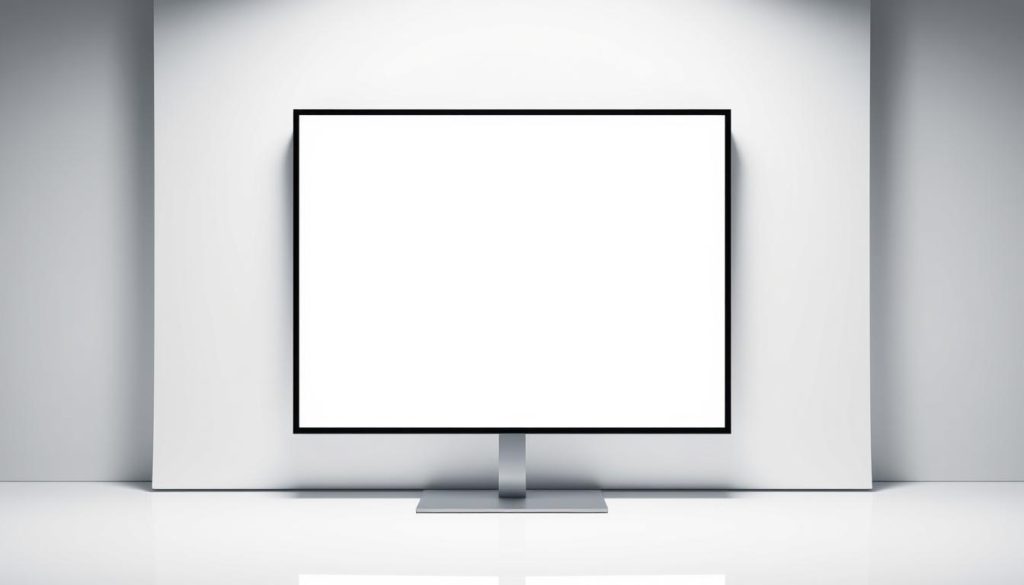
Recommended Facebook Ads Image Sizes
When it comes to creating effective Facebook ads, understanding the ideal image sizes is crucial for maximizing impact. The dimensions of your ad images can significantly influence how your message is received by your target audience.
Facebook offers various ad formats, each with its own recommended image size specifications. Using the correct dimensions ensures that your ads are displayed properly and are more likely to engage your audience.
Standard Image Sizes for Ads
For standard Facebook feed ads, the recommended image size is 1080 x 1080 pixels for square ads and 1200 x 628 pixels for landscape ads. These dimensions provide a good balance between image quality and file size, ensuring that your ads load quickly and look great on various devices.
| Ad Type | Recommended Image Size |
|---|---|
| Square Ads | 1080 x 1080 pixels |
| Landscape Ads | 1200 x 628 pixels |
Carousel Ads Image Dimensions
Carousel ads allow you to showcase multiple images or videos within a single ad. For carousel ads, the recommended image size is also 1080 x 1080 pixels. This consistency helps in maintaining a cohesive look across your ad.
As noted by Facebook’s advertising guidelines, “Carousel ads can drive higher engagement by allowing users to swipe through multiple images or videos.” This feature makes it essential to optimize each image according to the recommended dimensions.
“Carousel ads can drive higher engagement by allowing users to swipe through multiple images or videos.”
Video Thumbnails and Images
For video ads, the thumbnail image is crucial as it is often the first thing users see. The recommended size for video thumbnails is 1280 x 720 pixels. Ensuring that your thumbnail is eye-catching and optimized for the correct dimensions can significantly improve your ad’s click-through rate.
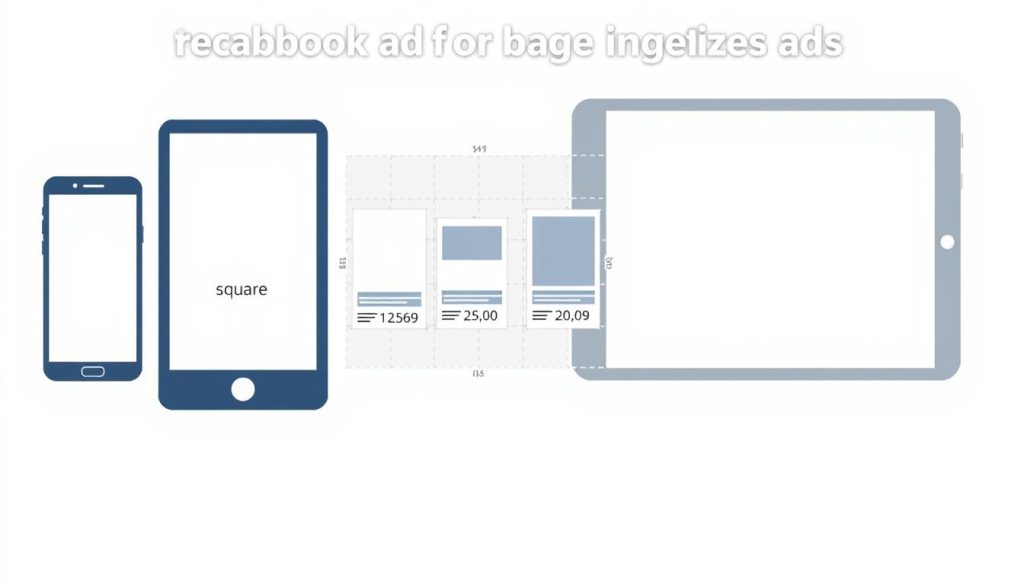
By adhering to these recommended image sizes, you can enhance the visual appeal of your Facebook ads, improve engagement, and ultimately drive better results from your advertising efforts.
Aspect Ratios for Facebook Ad Images
The aspect ratio of your Facebook ad images can make or break their visual appeal. Understanding and implementing the correct aspect ratio is crucial for ensuring that your ads are displayed properly and capture the audience’s attention effectively.
Understanding Aspect Ratio Basics
Aspect ratio refers to the proportional relationship between the width and height of an image. For Facebook ads, the aspect ratio can significantly impact how the ad is displayed across different devices and platforms. We recommend familiarizing yourself with the basics to avoid any distortion or cropping that might compromise your ad’s message.
Facebook supports various aspect ratios depending on the ad format. For instance, the recommended aspect ratio for Facebook feed ads ranges from 1:1 to 1.91:1. Ensuring your images are optimized for these ratios can enhance their visual appeal and effectiveness.
Recommended Ratios for Different Ad Types
Different types of Facebook ads have different recommended aspect ratios. For example:
- Facebook Feed Ads: 1:1 to 1.91:1
- Facebook Stories Ads: 9:16
- Facebook Right Column Ads: 1:1
Using the correct aspect ratio for your specific ad type ensures that your visuals are not distorted and are displayed as intended, thereby improving engagement rates.
Impact of Aspect Ratios on Visuals
The aspect ratio of your ad images directly impacts their visual appeal. An image with an inappropriate aspect ratio may be cropped or distorted, potentially losing key elements of your message. On the other hand, an optimized aspect ratio ensures that your visuals are clear, attractive, and effectively communicate your brand’s message.
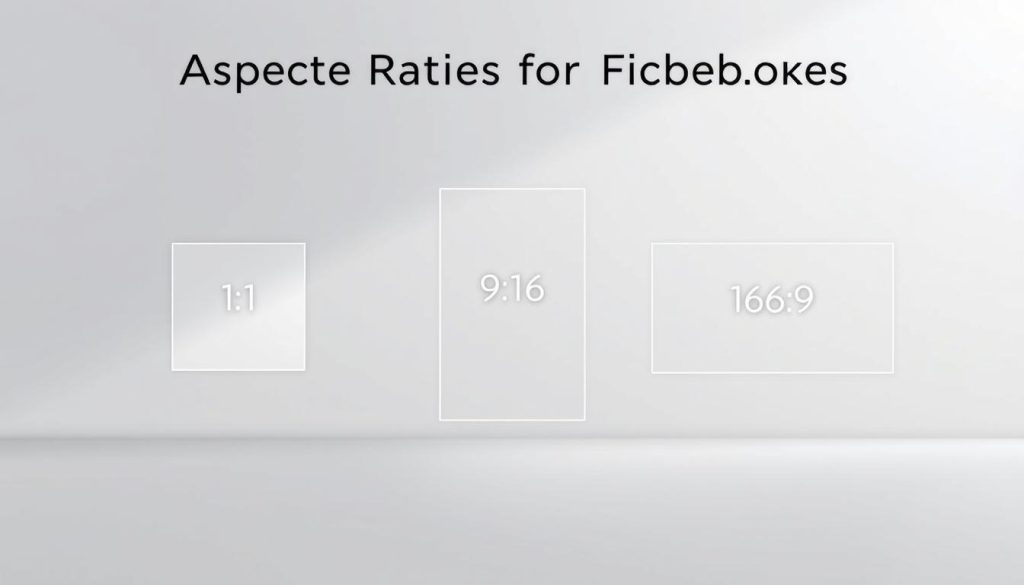
By understanding and applying the correct aspect ratios, we can significantly enhance the performance of our Facebook ad campaigns. It’s about creating a seamless visual experience that resonates with our target audience and drives results.
Image Format Best Practices
To maximize the impact of your Facebook ads, understanding image format best practices is essential. The right image format can enhance the visual appeal of your ad, ensuring it captures the audience’s attention effectively.
Acceptable File Formats for Facebook Ads
Facebook accepts various image file formats, but the most commonly used are JPG and PNG. Understanding the differences between these formats is crucial for optimizing your ad’s performance.
When choosing between JPG and PNG, consider the nature of your image. For instance, JPG is ideal for photographs due to its ability to compress images with minimal loss of quality, while PNG is better suited for graphics and images with text due to its support for transparent backgrounds.

Differences Between JPG and PNG
The primary difference between JPG and PNG lies in their compression methods and support for transparency. JPG uses lossy compression, which reduces file size but can compromise image quality, especially when the image is heavily compressed. On the other hand, PNG uses lossless compression, preserving image quality but often resulting in larger file sizes.
For Facebook ads, it’s recommended to use JPG for images where slight quality loss is acceptable, such as photographs, and PNG for images requiring transparency or higher quality, such as logos or graphics with text.
GIFs and Video Capabilities
Besides static images, Facebook also supports GIFs and video ads, offering a more dynamic way to engage your audience. GIFs can be particularly effective for creating eye-catching, animated ads that capture attention quickly.
For more detailed information on optimizing your Facebook ads, including the importance of size, visit our blog post on Facebook ad. Understanding these best practices can significantly enhance your ad’s performance and overall campaign success.
Creating Eye-Catching Images for Facebook Ads
An effective Facebook ad image is not just about aesthetics; it’s about strategically capturing the audience’s attention and driving results. We understand that with the right visuals, your ad can stand out in a crowded feed and significantly improve engagement rates.
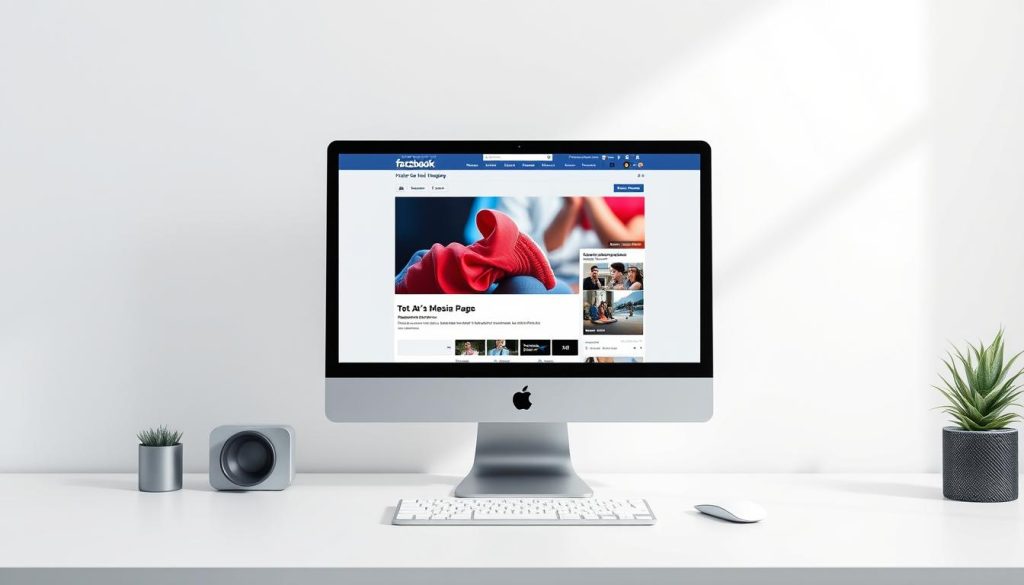
Using High-Quality Images
Using high-quality images is crucial for making a good first impression. High-resolution images not only look more professional but also help in reinforcing your brand’s credibility. We recommend using images that are clear, well-lit, and relevant to your ad’s message.
Here are some tips for selecting high-quality images:
- Opt for images with a minimum resolution of 1080 x 1080 pixels.
- Choose images that are relevant to your product or service.
- Avoid cluttered or overly complex images that may distract from your message.
Importance of Color and Branding
The colors and branding elements in your ad image play a significant role in capturing attention and conveying your brand’s identity. Consistent use of brand colors and logos helps in building recognition and trust among your target audience.
To effectively use color and branding:
- Ensure your brand’s color palette is consistently applied across all ad visuals.
- Use your brand logo prominently but avoid overwhelming the image.
- Consider the emotional impact of colors on your audience.
Tips for Effective Visual Storytelling
Visual storytelling is a powerful way to connect with your audience on an emotional level. By telling a story through your ad image, you can make your message more relatable and memorable.
Some effective visual storytelling techniques include:
- Using imagery that evokes emotions or tells a story.
- Incorporating elements that highlight the benefits or unique features of your product or service.
- Creating a narrative that resonates with your target audience’s needs or desires.
By focusing on these aspects, you can create Facebook ad images that not only capture attention but also drive meaningful engagement and conversions. Remember, the optimal image size for Facebook ads is just the starting point; it’s the quality, relevance, and storytelling ability of your image that truly makes a difference.
Tools for Designing Facebook Ad Images
Designing effective Facebook ad images requires the right tools, and we’re here to explore the best options available. Creating compelling visuals for your Facebook ads can be simplified with the numerous design tools at your disposal.
Popular Graphic Design Software
For those who are serious about creating high-quality Facebook ad images, investing in professional graphic design software is a must. Adobe Creative Cloud is a top choice among marketers and designers, offering a suite of powerful tools like Photoshop and Illustrator that can help you create stunning visuals.
Other notable mentions include Sketch and Affinity Designer, which offer robust features for designing and editing images.
Online Tools for Quick Edits
Not everyone has the time or expertise to use advanced graphic design software. Fortunately, there are several online tools that allow you to make quick edits to your Facebook ad images. Canva is a popular choice, offering a user-friendly interface and a wide range of templates specifically designed for Facebook ads.
- Pixlr: A free online photo editor that offers a variety of tools and filters.
- Fotor: Provides a range of design tools and templates for creating ad images.
Resources for Stock Images
Sometimes, you need high-quality images without the hassle of creating them from scratch. Stock image resources can be a lifesaver. Unsplash and Pexels offer high-resolution photos that are free to use for commercial purposes.
| Stock Image Resource | Description | Cost |
|---|---|---|
| Unsplash | High-resolution photos | Free |
| Pexels | High-quality stock photos | Free |
| Shutterstock | Vast library of stock images | Subscription-based |
By leveraging these tools and resources, you can create Facebook ad images that are not only visually appealing but also optimized for the recommended dimensions, enhancing your ad’s performance.
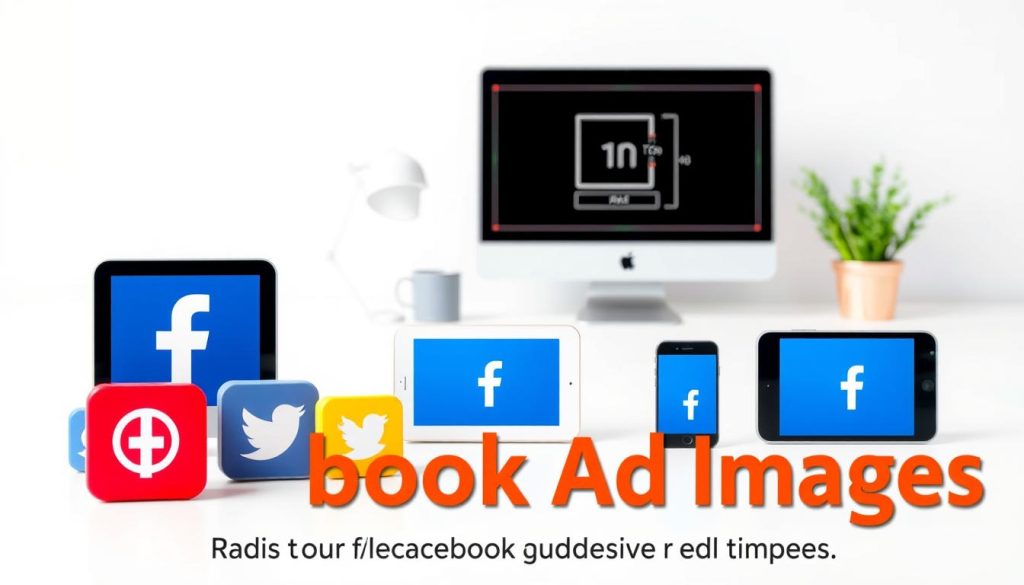
How to Optimize Images for Facebook Ads
To get the most out of your Facebook ads, image optimization is key. Optimizing your images ensures they load quickly, look great, and are accessible to all users.
Compressing Images for Fast Load Times
Compressing your images is essential for fast load times. Large images can slow down your ad’s performance, leading to a poor user experience. We recommend using image compression tools to reduce file size without compromising quality.
There are several tools available online that can help you compress your images. These tools can significantly reduce the file size, making your ads load faster and perform better.
Maintaining Quality in Smaller Sizes
When compressing images, it’s crucial to maintain their quality. Using high-quality images that are relevant to your ad content can significantly improve engagement rates. We suggest starting with high-resolution images and then compressing them to achieve the right balance between quality and file size.
It’s also important to consider the aspect ratio and dimensions of your images. Ensuring that your images are optimized for different devices and screen sizes can help maintain their quality and aesthetic appeal.
Alt Text and Accessibility Considerations
Alt text is not just for accessibility; it’s also crucial for SEO. Adding descriptive alt text to your images helps search engines understand the content of your images, improving your ad’s visibility. Moreover, alt text ensures that your message is conveyed to users who may not be able to view images.
When writing alt text, be descriptive and concise. Include relevant keywords, but make sure the text is natural and readable. This practice not only enhances accessibility but also contributes to a better user experience.
A/B Testing Your Facebook Ad Images
To maximize the impact of your Facebook ads, it’s crucial to understand what works and what doesn’t, and A/B testing is the key to unlocking this insight. By systematically testing different elements of your ad images, you can refine your advertising strategy to better resonate with your target audience.
Significance of Testing
A/B testing, also known as split testing, is a method of comparing two or more versions of an ad to determine which one performs better. This approach allows advertisers to make data-driven decisions, rather than relying on intuition or guesswork. The importance of A/B testing lies in its ability to help advertisers optimize their campaigns for better engagement, conversion rates, and ultimately, return on investment (ROI).
For instance, a study by HubSpot found that A/B testing can lead to significant improvements in ad performance, with some businesses seeing increases in conversion rates of up to 300%. This underscores the potential of A/B testing to transform ad campaigns and drive meaningful results.
Elements to Test in Ad Images
When it comes to A/B testing Facebook ad images, there are several elements you can test to optimize performance. These include:
- Image Content: Test different visuals, such as product images, lifestyle images, or abstract graphics, to see which resonates best with your audience.
- Image Size and Aspect Ratio: Experiment with different image sizes and aspect ratios to determine the optimal format for your ads.
- Text Overlay: Test the impact of including text overlays on your images, as well as different wording and placement.
- Color Schemes: Investigate how different color schemes affect ad performance, including the use of brand colors versus more neutral or contrasting colors.
By testing these elements, you can gain a deeper understanding of what drives engagement and conversion with your target audience.
Analyzing Test Results
Once you’ve run your A/B tests, analyzing the results is crucial to understanding what worked and what didn’t. Look for statistically significant differences in performance between the test variants. Key metrics to examine include:
- Click-Through Rate (CTR): Indicates how well your ad is resonating with the target audience.
- Conversion Rate: Measures the percentage of users who complete a desired action after clicking on your ad.
- Cost Per Click (CPC) or Cost Per Conversion: Helps you understand the cost efficiency of your ad spend.
By analyzing these metrics, you can identify areas for improvement and refine your ad strategy to achieve better results over time.
In conclusion, A/B testing is a powerful tool for optimizing Facebook ad images. By understanding its importance, testing the right elements, and analyzing results effectively, advertisers can significantly enhance their ad performance and achieve their marketing goals.
Using Facebook’s Ad Manager for Image Uploads
To maximize the impact of your Facebook ads, understanding how to effectively use Facebook’s Ad Manager for image uploads is crucial. Facebook’s Ad Manager provides a comprehensive platform for creating, managing, and optimizing your ad campaigns, including the crucial step of uploading images that meet Facebook ad image size specifications.
Before diving into the upload process, it’s essential to ensure your images are optimized according to Facebook’s guidelines. This includes adhering to the recommended image sizes and aspect ratios to avoid any potential issues during the upload process.
Navigating to the Image Upload Section
Navigating to the image upload section within Facebook’s Ad Manager is straightforward. To begin:
- Log in to your Facebook Ads account.
- Access the Ads Manager by clicking on the corresponding button.
- Select the campaign you wish to add images to or create a new one.
- Click on the “Create” button to start a new ad or edit an existing one.
- You’ll be guided to a section where you can upload your ad images.
Step-by-Step Upload Process
Once you’ve navigated to the image upload section, follow these steps:
- Click on the “Upload Image” or “Select Image” button.
- Choose the image file from your computer that meets the Facebook ad image size specifications.
- Wait for the image to upload. Facebook will process the image and check for compliance with its advertising policies.
- Once uploaded, you can crop or adjust the image as needed within Ad Manager.
- Save your changes and proceed with creating or editing your ad.
Monitoring Image Performance Post-Upload
After uploading your images, it’s crucial to monitor their performance. Facebook’s Ad Manager provides detailed insights into how your ads are performing, including metrics on engagement, click-through rates, and conversions. Use these insights to adjust your ad campaigns, including tweaking image sizes or aspect ratios, to optimize performance.
By following these steps and ensuring your images meet Facebook’s specifications, you can effectively use Facebook’s Ad Manager to enhance your ad campaigns and achieve better results.
Common Mistakes to Avoid with Image Sizes
Using the correct image size for Facebook ads is crucial for the success of your advertising campaigns. Despite its importance, many advertisers make critical mistakes that can lead to ad rejections or poor performance.
Oversized Images and Ad Rejections
One of the most common mistakes is using oversized images. Facebook has specific guidelines for image sizes, and failing to comply can result in ad rejections. Oversized images not only violate these guidelines but also increase load times, potentially deterring users from engaging with your ad.
Ignoring Aspect Ratios
Another critical error is ignoring aspect ratios. The aspect ratio of your image can significantly impact how it is displayed across different devices. Ignoring this aspect can lead to your image being cropped or distorted, negatively affecting your ad’s visual appeal and messaging.
Neglecting Mobile Users
With the majority of Facebook users accessing the platform via mobile devices, neglecting mobile users is a grave mistake. Ensuring that your images are optimized for mobile is crucial. This includes using the correct image size for Facebook ads that is compatible with mobile screens and considering the mobile-specific aspect ratios.
By avoiding these common mistakes, advertisers can significantly improve the performance of their Facebook ads. Ensuring compliance with image size guidelines, paying attention to aspect ratios, and optimizing for mobile users are key steps towards creating effective and engaging ad campaigns.
Case Studies: Successful Facebook Ads
Successful Facebook ads often hinge on the perfect photo size for Facebook advertising, a crucial element that can make or break a campaign. By examining the strategies employed by top brands, we can glean valuable insights into what works and what doesn’t.
Brands that Excel in Visual Marketing
Several brands have cracked the code on creating visually stunning Facebook ads that drive results. For instance, Warby Parker has mastered the art of using high-quality images that are perfectly sized for Facebook’s ad platform. Their ads not only showcase their products but also tell a story that resonates with their target audience.
Another example is National Geographic, which uses breathtaking imagery to capture users’ attention. Their use of the perfect photo size for Facebook advertising ensures that their visuals are crisp and engaging, even on mobile devices.
Lessons Learned from Their Success
So, what can we learn from these successful brands? For starters, it’s clear that using the right image size is crucial for maximizing ad impact. Additionally, these brands have demonstrated the importance of:
- Using high-quality, visually appealing images
- Optimizing ad creative for different ad formats
- Testing different image sizes to find what works best
How Image Size Contributed to Results
The impact of image size on ad performance cannot be overstated. To illustrate this, let’s examine the results of a few successful Facebook ad campaigns:
| Brand | Image Size Used | Ad Performance |
|---|---|---|
| Warby Parker | 1080 x 1080 pixels | 25% increase in conversions |
| National Geographic | 1200 x 628 pixels | 50% boost in engagement |
| Example Brand | 940 x 788 pixels | 30% rise in click-through rates |
As the table demonstrates, using the perfect photo size for Facebook advertising can have a significant impact on ad performance. By following the lead of these successful brands and optimizing our ad creative, we can drive better results and achieve our marketing goals.
Conclusion: Importance of Proper Image Sizes
Using the optimal image size for Facebook ads is crucial for maximizing ad impact. We have explored the recommended image sizes, aspect ratios, and best practices for creating eye-catching visuals.
Key Takeaways
The ideal facebook ads picture size varies depending on the ad type, but adhering to the recommended sizes ensures better engagement and performance. We recommend using high-quality images with the right aspect ratio to enhance visual appeal.
Best Practices for Future Campaigns
To achieve the best results, we suggest A/B testing different image sizes and analyzing their performance. By doing so, you can identify the optimal image size for your Facebook ads and adjust your strategy accordingly.
Experiment and Analyze
As you move forward with your Facebook ad campaigns, we encourage you to experiment with different image sizes and analyze their impact on your ad performance. By following these best practices, you can optimize your ads for maximum impact and achieve your marketing goals.
